Often times teachers in K-2 struggle with access to devices for their students and with the lack of assistance needed to adequately teach them important tech skills. Upper grade teachers are often looking for ways to empower their students with leadership opportunities and to extend their learning. The concept of “tech buddies” can help address all of these wants and needs by helping younger students build technology skills and foster leadership skills in older students while supporting instruction.
What are tech buddies?
Tech buddies are purposeful pairings of 2 classes of students (an upper and lower grade) with the intent that the big buddies will act as tutors for the little buddies. The big buddy can be a tutor not only with technology skills but also with content.
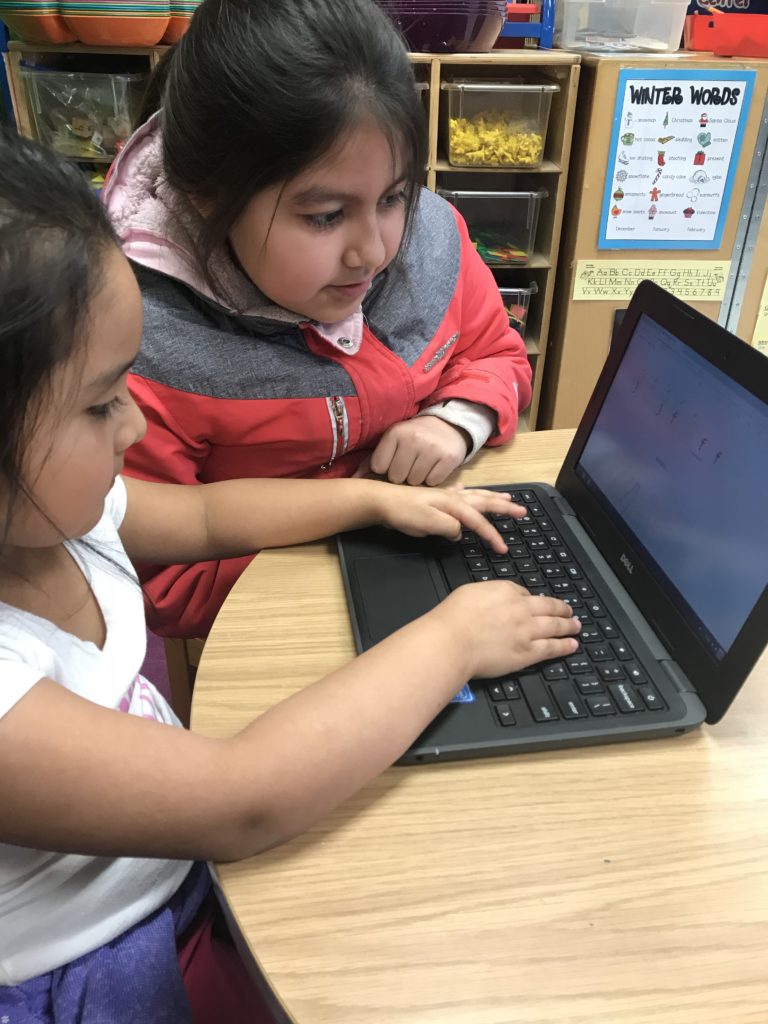
What do tech buddies do?
Big buddies visit their little buddies as often as once a week or as little as once a month. In between visits, the big buddies make activities aligned with the little buddies content for them to practice. During the visit, the big buddies sit with their little buddy and guide them through the activity they created and help them with technical skills and content as needed. Big buddies always “show, don’t do” to make sure the little buddy is always in the driver’s seat.
What kind of activities do the buddies complete during a visit?
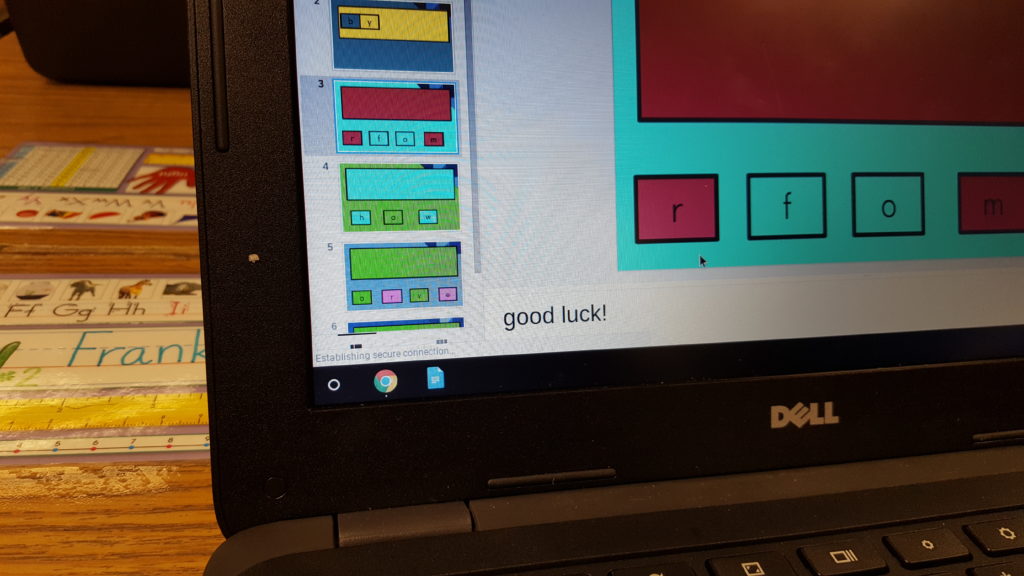
Teachers that have tried this approach have found it easier to focus on math or reading in the beginning. K-2 teachers will share lists of sight words, vowel sounds, or other word work objectives with the 3-5 teachers. The big buddies then create activities based on those objectives. One popular tool for making quick drag and drop activities is Google Slides. Check out this page for some examples and templates.
What is the best way to get started?
- Consider building off of existing buddy pairings in your building (book buddies, SEL buddies, student mentor programs).
- Look for colleagues that are always willing to try new things.
- Reach out to your technology coach (ITRT) for help with ideas and coordination between classes.
- Start small with a very simple “get to know you” activity or game before tackling content
Want to know more?
If you want to learn more about tech buddies and see a successful model, check out this video:
If you plan to attend EdTechRVA 2019, be sure to check out Jennifer Baggette’s poster and break out session on this topic called “Encouraging Social Emotional Learning Through Technology”. She will be highlighting the success her school has had using Tech Buddies to enhance 21st Century learning as well as build Social Emotional skills in all types of learners including students of varying abilities such as ELL, SPED and students with chronic behavioral concerns. The Tech Buddies program at Falling Creek Elementary has successfully increased student engagement across all learners as well as given these students the opportunity to build their relationship skills and social awareness.
Authorship Information:
This is Chris Biagiarelli’s 6th year as an tech coach and his 4th year as a member of GRAETC. Before becoming a tech coach, Chris taught fifth grade for eight years. He gets great satisfaction in solving problems and helping others in anyway he can. In his spare time, Chris enjoys eating out with friends at all the great local restaurants Richmond has to offer and volunteering with a local chapter of Kiwanis International.
Originally Published February 26, 2019

